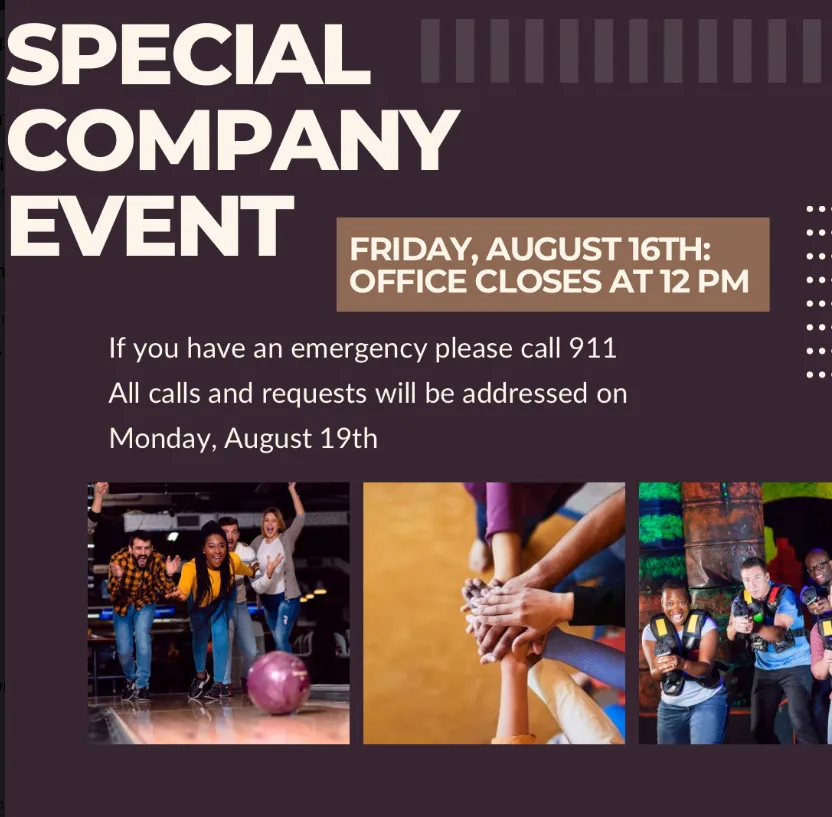Telehealth
Telehealth Services
Comprehensive Care from Home
Our telehealth services are designed to provide you with the same level of care and attention as an in-person visit, all from the convenience of your home. By following these steps, you can easily access the medical care you need without any hassle.
For any questions or additional information about our telehealth services, please contact our office. We are here to assist you every step of the way.
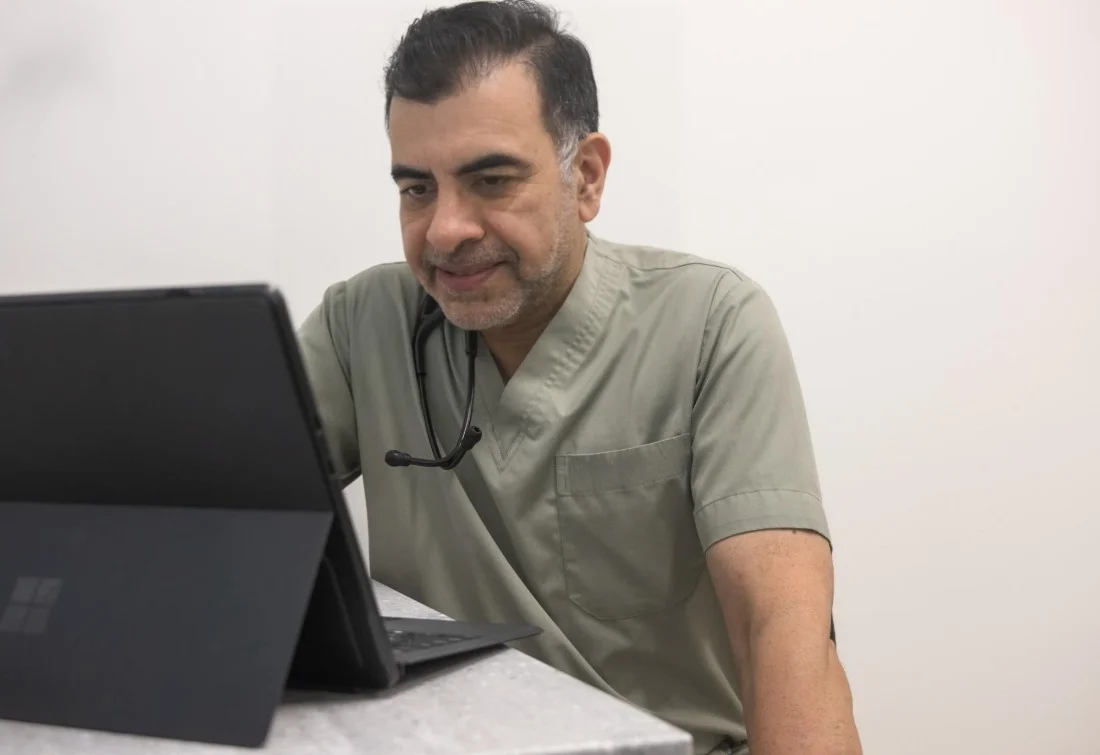
-
1
What to Expect at Your Appointment
Pre-Appointment Chart Update
Before your scheduled appointment, a Medical Assistant (MA) will call you from the office to update your medical chart. During this call, the MA will gather information such as your primary care physician (PCP), pharmacy details, current medications, and any available vital signs, which includes the following:
- Weight
- Blood Pressure
- Pulse
- Oxygen Level
We ask that you have these measurements ready before your appointment time.
Connecting with Your Provider
When the doctor is ready to see you, you will receive a text message with a link to join the video call. Simply click on the link to connect with your provider without needing to download any apps. This streamlined process ensures that you can easily access your appointment with minimal hassle.
During Your Telehealth Visit
All telehealth visits are conducted via video call to ensure a comprehensive and interactive consultation. Your provider will review your updated medical information, discuss any health concerns, and provide the necessary medical advice or treatment plans.
-
2
Preparing for Your Appointment
Proper preparation is key to making the most of your virtual medical appointment. Here are a few steps to help you prepare for your online medical appointment:
-
1
Test Your Technology:
Ensure that your tablet, or smartphone is equipped with a stable internet connection and video conferencing software. Test the audio and video functions to ensure they are working properly. -
2
Gather Necessary Information:
Have your medical history, current medications, and any relevant test results or reports on hand. This will help your healthcare provider better understand your health status and provide appropriate guidance. -
3
Choose a Quiet Location:
Find a quiet, well-lit space for your appointment. Minimize background noise and distractions to ensure clear communication with your healthcare provider.
-
4
Make a List of Questions:
Jot down any concerns or questions you have for your healthcare provider. This will help you make the most of your appointment time and ensure that all your queries are addressed. -
5
Be Ready on Time:
Log in to the virtual waiting room a few minutes before your scheduled appointment time. This will give you ample time to address any technical issues and ensure a prompt start to your appointment. -
6
Follow Up:
After your appointment, follow any instructions given by your healthcare provider. If there are any prescriptions or follow-up appointments, ensure that you understand the next steps.
By following these simple steps,
you can ensure a smooth and productive online medical appointment. Remember that just like an in-person visit, open communication and proper preparation are essential for a successful virtual healthcare experience.

-
3
Frequently Asked Questions
Do I have to download the app prior to the appointment?
No, you don’t have to download any app. We will text a link to your clinic-registered cell phone right before your appt time or when the provider is ready to connect with you.
How do I prepare for a telemedicine visit?
The MA (medical assistant) will call you prior to your scheduled appointment to update your chart for the visit. The MA will obtain all updates PCP/Pharm/CC/Meds/Vitals (if available) etc. Once everything is ready, the MA will notify the doctor.
How do I know when I am ready to begin my appointment?
During the 2 hour window in which your telemedicine appointment is scheduled, our office will call 15 minutes before your consultation to join the video conference.
What equipment do I need for a telehealth appointment?
You'll need a smartphone, tablet, or computer with a camera and microphone to enable video communication. Ensure you have a stable internet connection for a smooth and uninterrupted video call.
Is telehealth secure and confidential?
Yes, we prioritize the security and confidentiality of your telehealth appointments. Our video conferencing platform complies with privacy regulations to ensure that your personal health information remains protected.